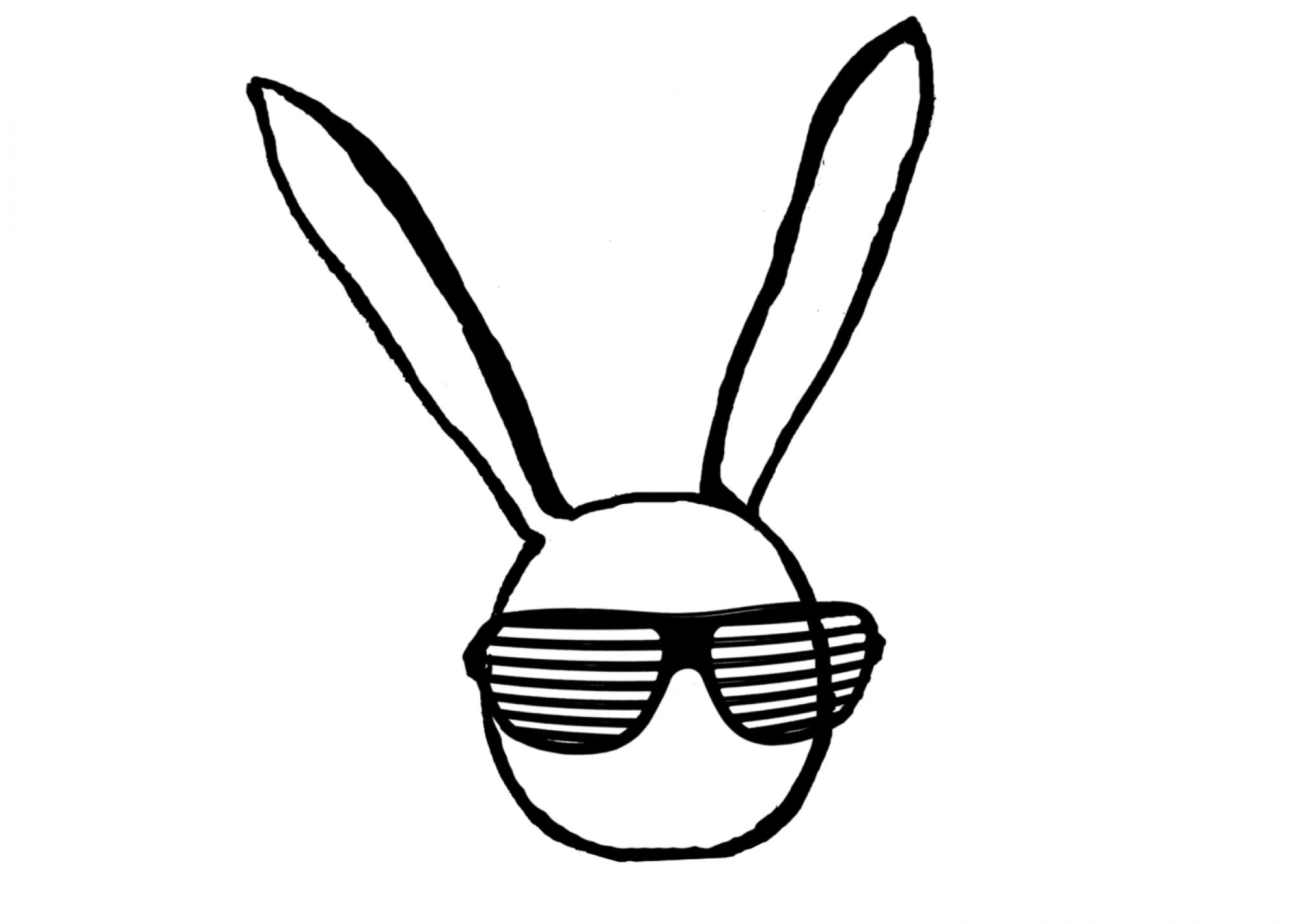![How To Mix Electronic [Dance Music] Sonaris Music](https://www.sonarismusic.com/wp-content/uploads/2012/12/mixing.png)
I get this question a lot and I’ve posted about the difference between mixing and mastering before (update 2019: article is no longer archived on the site), but I figured I’d throw together some thoughts, and [my own] secrets – if you will, in this short article on mixing electronic music. There are lots of tutorials out there, but this one is unique because this is how I mix my own tracks and I pretty much learned most of it by trial and error, so my techniques may be different than what you’ve seen out there.
Pan your instruments – I usually keep the kick and bass centered and slightly pan your other instruments left or right. Try to make it so sounds which use the same frequencies (high, mid, low) are not panned to the same degree. I usually pan anywhere from 1% to about 15% left or right, depending on the track or instrument. The more sounds on a track, the more you can pan without it sounding odd, you’re filling the track out.
Merge and widen your stereo – I generally merge my bass, and widen my melodies, while keeping the percussion relatively centered.
Use an EQ – Third and possibly the most important is make sure you don’t have instruments which conflict (bass and bd/kick are really good examples). If you have two sound which have similar frequencies, make sure to carve some room in one sound to make the other sound pop (learned this from Farace a long time ago, still one of the most useful tips). So, on a lot of my tracks, I set a certain low frequency boost on the kick/bd and take out the same exact amount from the bass, so there is no conflict and both pop well. You can get around this by sidechaining, if the track calls for it (it’s pretty common in prog/electro house and trance), but even when I sidechain, I keep the sidechain wrapped pretty tight which lets both sounds breathe and be clean and crisp while still popping pretty well.
Use a master EQ – I like to have a few tools on my master channel, since I generally mix my own stuff and don’t do mastering, one of which is a graphic EQ which allows me to monitor frequencies on the entire track to see if there’s overload somewhere or something missing somewhere. I generally roll off (gradually filter out) the super-low end, just below sub (and sometimes even some sub, depending on the track), and some of the very high end. Getting a really clean sound is important to me, in my productions. Albeit, many prefer to leave theirs a bit dirty on purpose.
Check yourself – Find a professionally mastered track which sounds similar to what you’re doing, if there is one, and reference it. Play the “main” phrase of the pro track, then the main phrase of your track and try to hear any differences. They don’t have to sound exactly the same, nor will they ever, but you should get a feel for how your lows, mids and highs compare to the pro track. You can also use this trick to make sure the volume of your track is appropriately high. Generally, I keep my tracks below the sound of pro tracks, because we’re not in a screaming match.
This is really just the tip of the mixing iceberg, but it’s a good, simple start which shouldn’t leave you overwhelmed. Once you start getting a hang of it, you’ll “feel” what’s right and wrong, and there isn’t always one correct solution. Explore what sounds good to you, and to others, and you’ll be sounding like a pro with a bit of practice.
There are lots of tutorials out there – on YouTube and other places which explain how to EQ, mix and compress properly.
Also, check out this post, made by someone I greatly respect as a producer and audio engineer, explains a bunch of it in a simple way. Post is no longer archived, sadly.
If you’d like to see if I can walk the walk and not just talk, check out my mixing in action on my Soundcloud and my Beatport page.
If you enjoyed this, here are a few more relevant links you might enjoy:
Article: Unblocking A Writer’s Block [2010 Remix] – exlporing options for overcoming writer’s block
Sonaris Review: “Intellect: Techno House Progressive” – review of one of the best DJ/production DVDs I’ve ever seen
Free Music Pack: Sonaris Music Deluxe Samples – free music sample pack, loop pack, for your creative needs